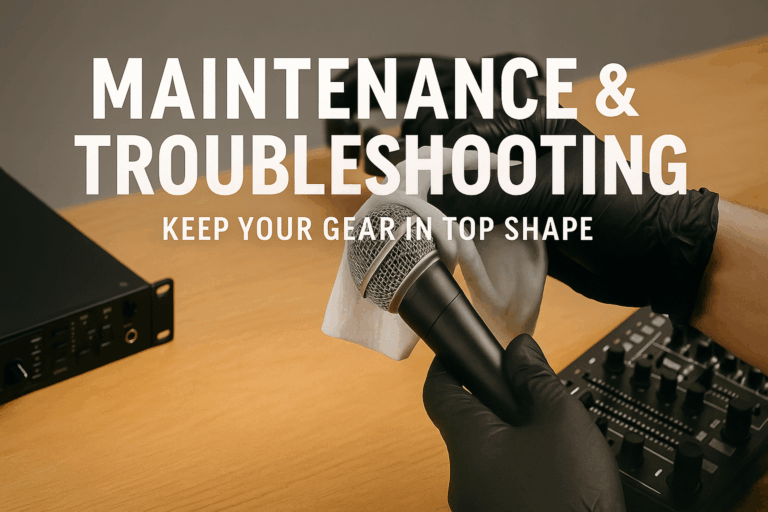Ever wonder what happens inside your gear? Here’s the scoop in plain language:
Audio Interface (ADC & DAC)
Think of your interface as a translator. When you sing or play an instrument, the mic or pickup sends an analog electrical signal into the interface. Inside, this signal passes through a preamp (boosting its voltage), and then an Analog-to-Digital Converter (ADC) samples it. In simple terms: “the mic picks up… vibrations, [then] they’re transformed into analogue electric signals… [which] are then encoded digitally by the computer”. The computer stores this as 0s and 1s.
When playing back, the process reverses. The interface’s Digital-to-Analog Converter (DAC) reads the digital data from the computer and turns it back into an analog voltage. That voltage drives your speakers or headphones, creating sound waves. So, the interface is continuously doing ADC (on inputs) and DAC (on outputs) to bridge digital and analog worlds. Modern interfaces often work at 24‑bit/48 kHz or higher for better quality (24-bit depth means very fine amplitude resolution).
Microphone Types (Condenser vs. Dynamic)
Inside, all microphones convert sound waves into electrical signals, but they do it differently.
Condenser mics have very thin metal diaphragms and need power (often +48V phantom power) to operate. They capture a lot of detail and high frequencies, making them ideal for vocals and acoustic instruments. Think of them like sensitive cameras picking up fine sound details.
Dynamic mics use a coil and magnet. They are more rugged and handle loud sounds without distorting. They excel on drums, guitar amps, or loud vocals. A dynamic mic’s diaphragm is thicker, so it’s less sensitive to quiet sounds but much tougher.
Tip: If you’re recording vocals or quiet instruments, a condenser is usually better. For guitars, drums, or loud bass, dynamics are safer.
Pop Filter & Accessories
That foam or mesh screen in front of a vocal mic is a pop filter. It just sits in the path of your voice. Its job is simple: it disperses fast air blasts from “P” and “B” sounds, preventing the mic from clipping on those “pops”. It’s easy but effective, so always use one on vocal tracks.
A shock mount (springy cradle) holds the mic on a stand. It absorbs vibrations from bumps or floor thumps so they don’t end up in your recording.
Digital Audio Fundamentals
When your interface sampled the sound, it did so at a certain sample rate (how many times per second it measured the waveform). A common rate is 48,000 samples per second (48 kHz). According to audio science, the sample rate decides the highest frequency you can record. For example, 48 kHz lets you capture up to ~24 kHz (just above human hearing). More samples (like 96 kHz) expand that range a bit. For most music, 48 kHz at 24‑bit is a great balance of quality and file size.
Bit depth determines how many volume levels each sample can have – imagine stacking paper steps from zero (silence) up to maximum loudness. A 24-bit system has over 16 million steps! Higher bit depth means a lower “noise floor,” i.e. quieter quiet sounds. In practice, 24-bit allows very quiet details without hiss, giving you about 144 dB of dynamic range (versus ~96 dB for 16-bit). Lower noise floor means you can record with more headroom safely.
Putting It All Together
You speak into the mic, which turns sound waves into electricity.
The audio interface turns that electricity into digital bits and sends them to your computer.
Your DAW software records and plays with those bits.
When you hit “play,” the interface’s DAC turns the bits back to electricity, sent to speakers/headphones as sound.
Each step can color the sound a bit. Cheap cables or unshielded inputs can add noise. Cheap converters or wires might give hiss or hum. That’s why quality gear (good shielded XLR cables, decent interfaces, proper grounding) makes a noticeable difference.
By understanding this chain, you can diagnose issues better. For example, if you get no signal, check if it’s the mic (is it powered?), the cable (test with headphones), or the interface (drivers and gain). If the sound is tinny, maybe your sample rate is too low or EQ got bumped.
Bottom Line: All your fancy digital tricks depend on clean analog signals going in and out. As Swee Lee quips: “If the input isn’t satisfactory, don’t expect the output to be any better”. So invest in a few key items (good mic, interface, monitors/headphones) and learn their basics – you’ll be on firm footing for making great music.